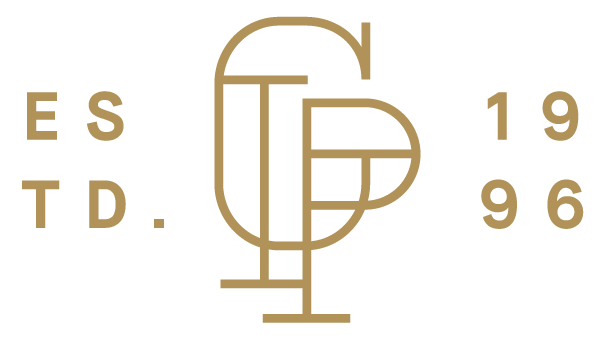The last word of your booklet has been typed, the formatting has been laid out, and you’ve added eye-catching visuals to complete your masterpiece. You’re ready to get it printed – but wait! Is there a special way you need to arrange pages when printing booklets? How do you know that your page numbers won’t get mixed up by the printer? What sort of binding will be best for your booklet layout? Read on for our expert advice on how to organize your Booklet Printing, from including proper printer’s marks to setting up the pages of a booklet. We’ll take all the guesswork out of the process so that you can have full confidence every time you print a booklet through the leading online printing service, Gold Image Printing.
Printer’s Marks
As we think about how to print booklets successfully, let’s start with the individual page. Printer’s marks are solid or dotted lines that you can add to your design to visually communicate directions to the printing team. Most booklets include photos or other graphics that extend or “bleed” past the edge of the page. To get the cleanest crop, we recommend that you include a ⅛” bleed area beyond the final page dimensions. It’s also helpful to include crop marks when you create a booklet, so that the printer knows exactly where you want them to cut the edge of the page. For more pro tips on how to print booklets that will look exactly the way you want, take a look at our Artwork Guidelines.
Binding Type
You have three different binding options when it comes to Booklet Printing: Saddle Stitch (Stapled) Binding, Wire O Binding, or Coil Binding. Saddle Stitch or Stapled Binding takes a stack of pages printed on large sheets of paper, folds them in half, and staples them down the middle to create the spine. For both Wire-O and Coil Binding, individual pages are hole-punched on one side, and either a wire or coil binding is inserted through the holes to bind the pages together. Each binding type has its own unique properties, which affect the finished look and the page layout of your booklets printing, but the binding choice is totally up to you. For all binding types, the number of pages must be in multiples of four. Keep reading, and we’ll explain why.
Number of Pages
When it comes to the actual number of pages for your Booklet Printing, four is the magic number. This is because each sheet of paper has a front and back side (that’s two), and every booklet has a front and back cover (2+2=4). Our minimum number of pages for a Booklet Printing run is eight pages. In the case of Saddle Stitch Binding, both front and back covers are printed on the same sheet of paper, which is folded down the middle to form two connected pages. Obviously, there’s more to a booklet than just its cover, which means you will have at least one folded sheet inside. Voilà, you have eight pages in no time! At Gold Image Printing, we can accommodate booklet printing jobs from eight pages up to 36 pages, which is 32 inside pages + 4 cover pages. Remember, even blank pages count as a page, so include those in your final count.
Page Numbering
Although the term sounds similar, adding a page number to each page is an entirely different matter. Page numbers can appear at the top or bottom of the page, either centered or on the outside corner. Many word processing and design programs include a setting to add the page numbers with just one click, or you can type them manually. Cover pages usually are not numbered, so start the numbering on your first inside page. If you decide to put your page numbers on the outside corners, keep in mind that page 1 is almost always laid out on the right-hand side, so your page number should match that. A good rule of thumb is to put your even page numbers on the left and your odd page numbers on the right. The page numbers that will appear printed on your booklet may not correspond to the page numbers of your digital document, so don’t let that confuse you!
Page Layout
The digital document that you submit for your Booklet Printing can be formatted in several different ways. The simplest and most common layout is consecutive pages, where each page is viewed as if it was an individual sheet of paper. This is the ideal format to use when you submit your project to Gold Image Printing, even if you want it to be bound as a saddle stitched booklet. The consecutive page format allows our print team to easily see the chronological order of your pages, and they can rearrange them as needed for offset printing, which increases efficiency and eliminates paper waste. For instance, our team may decide to lay out four pages at a time on large paper sheets called signatures, which are then cut and folded to produce finished pages in perfect order. Nobody has a better understanding of how to arrange pages for booklets than our expert printing team here at Gold Image Printing!
As you design your booklet, you may come across some other printing formats. One such format is called printer spreads which, despite its name, is not an optimal format to submit to your printer. Printer spreads do not appear in consecutive order, but rather in the order they would follow if the booklet was intended for Saddle Stitch Binding. Reader spreads are another type of layout, and show a booklet the way a reader sees it, with consecutive pages laid out in two-page spreads. Submitting your print job with either of these formats is likely to cause more confusion than clarity. There’s no need to put extra work on yourself by guessing what our spread will be for your Booklet Printing – stick with consecutive pages for a hassle-free format that our printers will easily understand!
Booklet Cover
As you work through designing your Booklet Printing with Gold Image Printing, you’ll notice that we offer several paper options for your booklet cover. Choosing a sturdy cover gives that professional look while protecting the pages inside. It also expands your options for specialty cover designs, such as Booklets with Foil Covers for special, high-end style. Whether you go for a different type of cover paper or print it on the same 100 lb Gloss Text Paper as your inside pages, you can include the cover pages within the same digital file. Here’s an insider tip: don’t forget about designing the inside cover, both front and back. A lot of customers overlook these cover pages, so even if you choose to leave them blank, you’ll feel good knowing that your decision was intentional!
Booklets and Beyond
Booklet Printing is an incredibly versatile option for your business needs, whether you use them to design an impressive annual report or a snazzy product catalog. Consider using the booklet format to jazz up your corporate brochures – and check out our other tips for The Corporate Brochure And How To Make It Impressive, right here on the blog. Gold Image Printing offers a host of other bound print products that are ready for you to customize, from Lookbooks to Custom Notebooks. Don’t let the thought of complicated layouts cause you one moment’s hesitation. With these foolproof insider tips on how to arrange pages, you’re ready to roll!