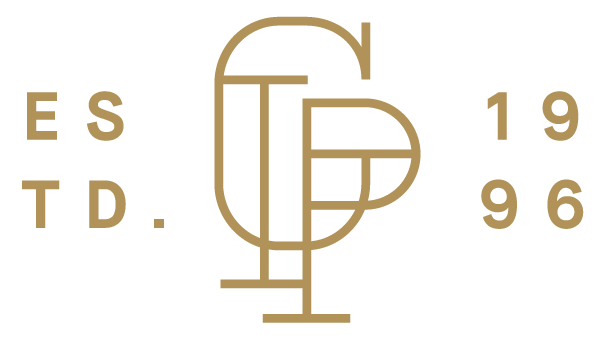These artwork guidelines will help you assist your professional printer complete your project to your utmost satisfaction.
One of the aspects that can confuse some clients when they want to order a print service is the artwork they need to submit for the project. The confusion comes from not understanding some of the terminology that is used when it comes to artwork. These print artwork guidelines are going to help you get good results with your finished print project.
Artwork for Print Terminology
Resolution

This is a common term that most are aware of but there are some specific requirements for it that must be met with artwork for print.
What you see on your computer monitor will not be what you see in your print material. Computers use low resolution so images will load faster. They are usually 72 dpi. For print material, it should be 300 dpi.
Print Artwork Guidelines for Vectors and Rasters

These pertain to the images and file format that you will be using for your project.
Raster Images
A raster image is one that has been produced digitally from a standard printed image. If you look closely at a raster image you can see that it is made up of a series of colored squares.
Vector Images
These images are comprised of mathematical objects. These objects can be circles or rectangles for example. The lines that define the object are called curves and are defined as strokes that can be different thicknesses and colors. The areas inside of the objects contain the color called a fill. The color can be altered from being totally solid to transparent.
Which One Is Required For Your Project?
Your print professional will advise you as to which type of file you need depending on the print project that you are ordering.
Sometimes the file can be a combination of both vector and raster.
Some examples of Raster
Photos – paintings – textures. Rasters can be in a variety of different file formats such as JPEG, TIFF, PPNG,GIF,EPS, AI, PSD, PDF
Some examples of vector
Logos – illustrations – texts. Common file formats for these are AI, PSD, PDF, SVG, EPS
Clients will often use common programs for creating the files that need to go to the printer.
Vector files are best created with Adobe Illustrator.
Raster files are those created in Photoshop as bitmap(raster) files.
Vector files can have the size scaled to what is needed without jeopardising the quality of the image.
Raster files will become fuzzy and blurred when scaled up in size. However. raster files have great color quality.
Color Terminology

There are two categories of colors that are going to apply to print projects.
CMYK (Four Color Process)
This is just a short form for the four main colors that are used. C=cyan, M=magenta, y=yellow, K=black.
RGB
These are the primary colors of light. R=red, G=green, B=Blue. This is the color system that would be used for projects that are going to require light. Such as those which will appear on a screen.
Which Ones Are To Be Used?
Print jobs that are comprised of hard copy material should be done with the four-color process (CMYK.) Print material for the screen is done with RGB.
The difference is that screen colors when printed will not be as accurate as what CMYK is in print materials. RGB images are light-emitting whereas CMYK images are light absorbing.
If a client sends an RGB image to a printer these will have to be converted to CMYK. If you convert your image to CMYK before sending it to the printer you will see how it is going to look in print version.
Some professional printers like Gold Image Printing have a special process called “Match Colors”. This is done before going to press. It is time-consuming and more expensive but for those who are making color match a priority, it is well worth it.
Print Artwork Guidelines for Bleed

This is a term that many are aware of when it comes to print projects but don’t really understand what it means.
The bleed is the section that will be cut from the print piece when it has been printed. This avoids having those white strips that run around the edges of the printed piece. The printer will ask for a specifc bleed. For example, Gold Image Printing asks that files be sent with a 1/8” on all four sides. Large format documents should have a bleed of no less than one inch on all four sides. The background images or shapes should fill the bleed area.
Fonts Terminology

Two common programs used for Fonts are Illustrator and Photoshop. Those created in Illustrator are clean and sharp when converted to print. Photoshop fonts are not as clean and sharp.
Font size is important and anything less than 7pt will not show up well in print.
Some Additional Tips
Those that are ordering print jobs don’t realize how much influenced they have over the finished work. Often when something in the finished project doesn’t appeal to them, they will blame it on the printers.
The printers can only work with what they are given by way of artwork. A client that has a basic understanding of what is required for the artwork will end up being far more satisfied with the outcome.
Professional printing services like Gold Image Printing do their best to educate their clients about what is involved in artwork so the clients can make more informed decisions. For example aside from what has already been covered these additional tips can make a big difference.
Keep artwork away from the edges. It makes the finished piece look much cleaner.
Do not use borders. Printers may not be able to keep the lines perfectly straight as they appear on a piece of artwork seen on a screen. There is a possibility of slight movement in the printer and this can be very obvious in the finished piece.
Speciality Print Projects

There are different types of print projects. For example a client may want gloss business cards. For these, there are sections of the business cards that are spot glossed using spot UV. The artwork has to be set up slightly different for this. To get the best results it is worth learning what is required for this.
Foil Stamping and Embossing also has additional requirements for the print jobs that are going to be done in this format.
Although it may be much easier now to understand what is required when submitting artwork for print there is a lot to it. When you are using Gold Image Printing as your professional printers you will find plenty of detailed support information to guide you through the submission of your artwork. Or, if you are still having difficulty the experienced representatives here will assist you.
By working closely with your professional printer you will end up with outstanding results. These print artwork guidelines will help you do that.
If you are looking for a stress free printing experience then you need to look no further than Gold Image Printing.